How iCloud & DEP lock can cause an increase in IT waste
Every year, thousands of perfectly good Apple devices are destroyed. iPhones, iMacs and MacBooks have to be scrapped by recyclers because of ‘Activation’ & DEP locks. With e-waste a growing worldwide problem, now more than ever, when passing on your Apple devices, it is vitally important that you remove these locks. Doing so will prevent the need for these devices to be broken down for parts which could eventually end up in landfill, further contributing to this growing problem. Not only will this help protect the environment but it will also save the owners of these new devices quite a bit of time and money.
iCloud & Activation Locks
All Apple devices also come with a built-in activation lock which is sometimes referred to as the iCloud lock. It is a fairly handy little anti-theft feature that prevents new users from accessing the device without the original user’s iCloud password. This is a very useful feature if the device is stolen for example. This means that the device can’t be accessed by the person that stole it without the original user’s password. While this feature does make the device a slightly less valuable theft target, it can also have some other unintended consequences, especially for the Apple recycling and refurbishment industry.
Devices that are legitimately sold on to these firms are often still connected to these iCloud accounts, preventing the new owner from accessing the device, rendering it pretty much useless, except for parts. This can be a common problem for many business owners too. When an employee moves on from the company, they may forget to unlock their device from its respective iCloud account, if they are aware that they need to in the first place. If the business has no way of obtaining the password, that device is, unfortunately, only good for scrap. With the already growing stream of electronic waste that is finding its way into landfill all over the world, it is especially important that we minimise our individual impact where we can, and doing something as small as removing your iCloud account from your Apple advice will have an impact.
There are, of course, workarounds for this. Rather than creating a personal iCloud account, create a generic ‘business’ iCloud account that the business owner or other employees have access to. If an employee does decide to move on, that Apple device can either be used by someone else or sold on to a new owner, without any access issues. Perhaps the most obvious workaround would be to contact the employee and ask them for the password to the iCloud account. But this could be a difficult task, especially if the employee left on not so good terms. We would hope most rational ex-employees would be happy to communicate and provide you with the password but this may not be the case.
Apple does actually have the capability to remotely unlock these devices but has, unfortunately not expressed any interest in offering a solution to the repair and refurbishment industry, with many experts, understandably expressing their frustration. It is, therefore, incredibly important to make sure that when it comes to leaving the company, the employee signs out and removes their iCloud account from that device before doing so.
DEP Locks
DEP or ‘Device Enrollment Programme’ is a service that was launched by Apple allowing business owners to automatically enrol new devices, both OSX and iOS to an MDM system. Mobile Device Management or MDM for short, is a piece of software that allows the admin to preconfigure a number of settings, applications and corporate services that each device can access.
When a device is signed up to the programme, DEP will automatically establish your company as the owner of the device which prevents the user from creating an activation lock and locking the company out of the device when they leave. But very similar to the activation lock, unless the admin removes the device from the programme, the device is rendered useless and will need to be broken down for parts, if the owner is to recoup any of the initial investment. Again, some of the parts will be reused or recycled but some won’t and will likely end up as e-waste.
The difference with DEP locks, however, is that they can be accidentally reactivated even if the original owner had initially thought they had been removed. This will no doubt cause access issues for the next owner or the recycler and again, the device may need to be dismantled and used for parts. When removing the DEP lock, it is also important to note that you are provided with two options; to ‘unassign device’ or ‘disown device’. When met with this scenario, ‘unassign device’ should always be the option you choose. The ‘disown device’ option should only be used if the device is lost or permanently damaged. ‘Disowning’ the device is a permanent, non-reversible action which will also prevent the device from being part of another organisation. If this option is used and the device finds its way into the hands of another company, it will not be eligible for the programme, wasting valuable resources.