Apple ITAD: What is it and why is specialisation beneficial?
Apple ITAD or Apple ‘IT Asset Disposal’ is a process in which Apple equipment is removed from the ownership of a business and processed by a third party for either recycling or disposal. While there are plenty of generic ITAD firms out there that provide a great service, there is a level of specialisation that these firms often lack when it comes to dealing specifically with Apple products. As well as providing an all-round excellent service that meets all major data security requirements, dealing with a specialised Apple ITAD firm, such as MacRefresh, has its benefits which can save you both time and money when it comes to disposing of your Apple assets.
Why Is Specialisation Important?
In some cases, generic ITAD companies will either charge a fee for collecting your equipment or even collect it for free to then recycle. Given the overheads associated with running such an operation, this is somewhat understandable. But we know that Apple equipment tends to have a much higher resale value when compared to regular PC hardware and as a result, Apple specialised ITAD firms are willing to pay more as they see value in each device.
This is especially true for MacRefresh. We have a number of processes in place that allow us to pay you the best possible price for your Apple assets. For starters, there are no middlemen. Your Apple assets are collected by us, refurbished in house and are then sold on using our consumer-facing remarketing arm, otherwise known as MacFinder. So when selling to us, no one else is taking a cut of your sale value. MacFinder just so happens to be Europe's leading reseller of refurbished Apple equipment and this alone enables us to pay you the best possible price for your Apple equipment.
You can visit MacFinder here.
Logistically, Apple specialised ITAD firms are prepared when it comes to moving large amounts of Apple equipment but some equipment can be fairly difficult to move. The iMac, for example, is a popular device that countless businesses use to get their work done. While the iMac is a great work machine, it’s not the easiest when it comes to transport, thanks to its rather unique shape. Firms that are specialised in Apple equipment are fully aware of the problems that these peculiarly shaped machines can cause when in transit and thus use special protective covers to keep them safe.
Often business owners can be reluctant to offload faulty Apple equipment as they fear that the cost of repair could outweigh the cost to replace the whole system. Apple specialised ITAD companies are still prepared to pay very competitive prices for faulty Apple assets.
Our team at MacRefresh have all the experience and knowledge to quickly diagnose the fault and more importantly, can quickly provide you with an estimate for repair, if, of course, the fault can be repaired. The quote to take away all machines can then be adjusted accordingly, in-line with the cost of repair, saving business owners from a major headache when it comes to upgrading their Apple hardware in the future.
A common practice for generic ITAD firms when it comes to data destruction is to destroy the computer in its entirety. While this is an effective way to dispose of all data held by the machine, it is not necessarily the most cost-effective or efficient way to do so. Apple ITAD firms will have teams that are trained and experienced in taking Apple machines apart, component by component and destroy the hard drive directly if a software wipe is not a viable option. While you may think that dismantling a computer is a labour-intensive process, specialist staff can actually do so incredibly efficiently. Now, not only does destroying the computer result in a more expensive quote but it also eliminates the possibility to reuse any of the components that could eventually be sold on. Apple ITAD firms recognise this and are therefore willing to pay more for your faulty assets.