Security & Waste Management: Are you disposing of your Apple equipment correctly?
The ongoing challenge of knowing how to best dispose of your used and unwanted computer equipment is not a new one. But in today’s world with the rapidly increasing level of technology, new models are released more often than ever. There are plenty of ways to extend the life of your pre-loved Apple products but when you’ve exhausted all options, disposing of them is often the best option. The number of electronic devices being discarded today is on the rise and to ensure that your old equipment doesn’t end up in landfill, there are a number of steps you need to take before throwing them out. So how do you go about disposing of your old Mac ethically and securely?
Don’t Throw It Away
There are countless reasons as to why you shouldn’t just throw your old Apple equipment away. Electronic waste or e-waste, for short, is currently the fastest growing waste stream in the world and by simply throwing your old Apple equipment in the bin, you are only contributing to this growing problem. As new models of Mac’s, MacBook’s and iPhones are released all too often, upgrading to the most recent available release often sees older models discarded without too much thought. This problem, however, is not just specific to Apple, in fact, e-waste includes a multitude of different devices from microwaves to DVD players. It should, therefore, be no surprise that the amount of e-waste is expected to reach 50 million tonnes by the end of 2020.
Many devices, including those manufactured by Apple, contain multiple toxic materials that need to be disposed of or recycled, very carefully. Some of which include beryllium, cadmium, mercury, and lead, which pose serious environmental risks to our soil, water, air, and wildlife. As the e-waste begins to build up in landfills, these toxic chemicals will leak out into the soil below, which often runs into groundwater and the sources of fresh water in the surrounding area.
Erase Your Hardrive
Before you dispose of your Apple equipment or any computer hardware for that matter, the first step should always be to safely and securely erase all of your personal data that is stored on that device. If you know that the device contains data or information that you may want access to or use again, it is important that you back up your device before erasing your hard drive.
There are a number of methods when it comes to backing up your data. As we are looking specifically at Apple equipment, the simplest and easiest way to back up a Mac is to use Time Machine, Apple’s free backup software. This does, however, require access to an external hard drive but nowadays, you can pick up a 1TB hard drive for around £40. iCloud is also a great option for backing up just about any Apple device; Mac and iPhone included. The first 5GB is free but if you’re looking to back up your device, you’re probably going to need to purchase a monthly subscription. The start at 79p for 50GB, £2.49 for 500GB and £6.99 for 2TB.
Once you have ensured everything has been backed up successfully you can now go ahead and wipe the hard drive completely. For both businesses and consumers, the data stored on the hard drive inside your Mac is a significant liability and all someone has to do is plug it into a computer to have access to your confidential data. There are a number of methods to do this using software, however, the easiest and most secure way to ensure that your data is unretrievable is to remove the hard drive and physically destroy it yourself. Without the correct tools or expertise, this can be a very dangerous task. It should, therefore, be carried out by a professional to avoid any potential danger.
Find A Trusted Recycler
Finding a trusted IT recycling company will take the headache out of having to wipe your hard drive and recycling the hardware itself. Not only can they collect the equipment from your premises but they will also ensure that all data is securely removed as well. This is especially important if you are a business owner. Businesses can be held liable for the security of their clients and employee’s data being misused or stolen. Throwing out or donating your old business electronics can therefore become a legal liability because of it.
Not only does working with an IT recycler removes the hassle of having to dispose of your unwanted Apple equipment yourself, freeing up your time but it also allows you to be confident that your e-waste is recycled to industry standards. Not to mention keeping your employees and customers confidential data safe and secure by ensuring that all data is destroyed securely. At MacRefresh, our experienced team of drivers and technicians can come on-site and remove your Apple equipment from wherever it is located. Once safely transported back to our secure facility, our technicians use a combination of industry-leading data wiping tools to ensure that all data is completely removed. With our consumer and business remarketing programme, we are able to get the best possible price for your end of life Apple assets, so we can ultimately pay your more. We don’t outsource our repair work or have any middlemen, so there won’t be anyone else taking a cut out of your sale value.
Apple Recycling Programme
Apple themselves do a pretty good job of recycling your old Apple hardware. The Apple Trade-In programme allows you to trade in pretty much any old or new Apple device for you to then receive either credit towards your next Apple purchase or an Apple Store Gift Card. Even if your device is as old as the hills and has no reuse value (or even a PC) you can still trade it in and Apple will recycle it for you.
As well as providing you with a prepaid trade-in kit, Apple has a pretty stringent policy when it comes to the responsible recycling of e-waste. They state that all e-waste collected in their programme is handled in the same region in which it was collected, as well as prohibiting the use of incineration and the filling of landfill with e-waste.